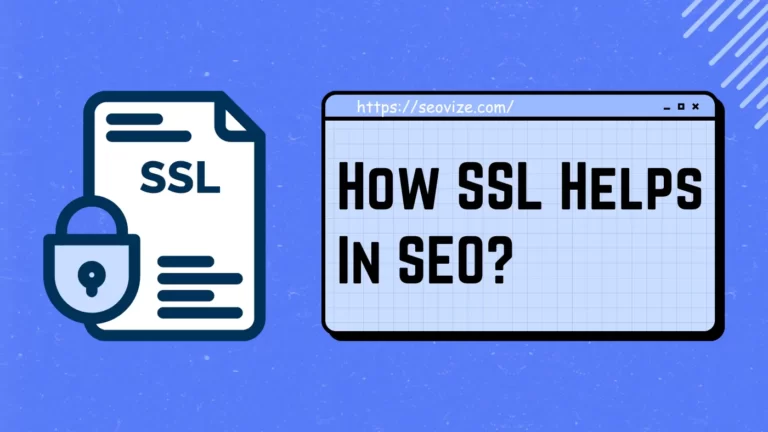You’ve heard about SEO slugs, but what is slug in SEO and how can you use them to improve your website’s visibility? Without the right optimization techniques, it can be hard for potential customers to find your website.
What is A Slug? Slugs are part of a URL that comes after the domain name and help search engines understand what content is on each page.
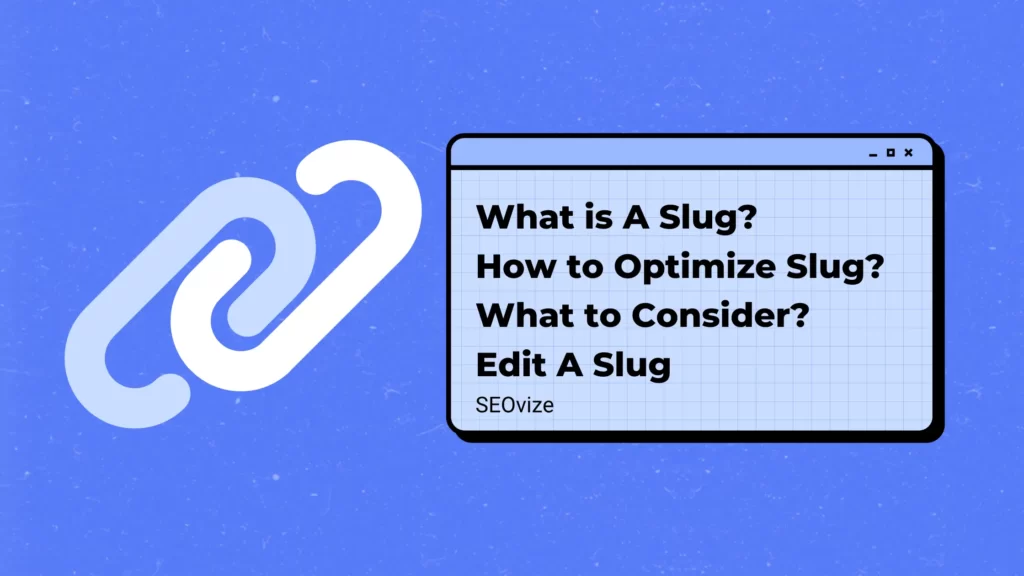
In this article, we’ll explain:
- What is an SEO Slug?
- How to Optimize A Slug?
- How to Edit Slugs in WordPress and Shopify?
- Some Plugins That May Help You
- Permalink vs Slug
Jump Through The Article
What Is An SEO Slug?
An SEO slug is simply a term used to refer to parts of a URL that are required when creating content pages or posts on your website. This portion of the URL usually contains keywords related to the page content, and it’s often seen as part of a URL after the domain.
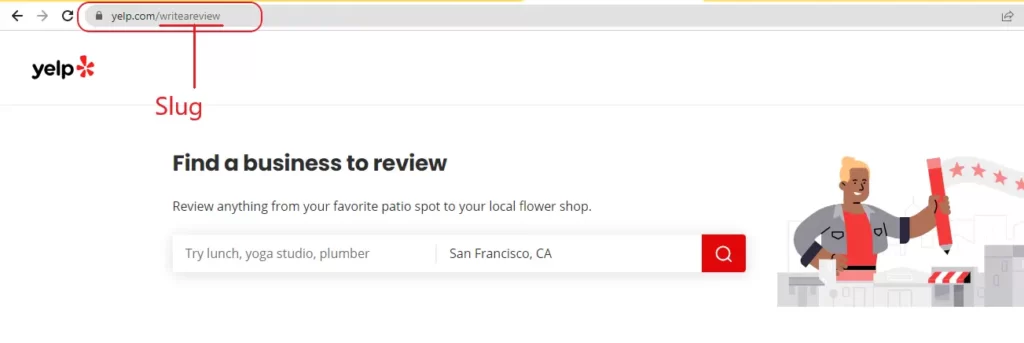
For example, consider an URL in this format: “www.example.com/blog/what-is-slug-in-SEO” The portion highlighted as “what-is-slug-in-seo” is the slug, which indicates that the page contains content about slugs in SEO.
How To Optimize A Slug?
To make the most of your slugs and improve your website’s SEO, follow these best practices:
Keep It Short and Simple
Stick to a concise, straightforward slug that reflects your content. Aim for 4 to 5 words, as longer slugs can be difficult to read and could harm your SEO.
Use Relevant Keywords
Incorporate keywords relevant to your content within the slug. This practice enables search engines and users to quickly identify the main topic of your page, which can improve rankings and CTR.
Don’t Use Stop Words
Words such as “and,” “or,” “but,” and “in” do not add any value to your slug, and can make it appear cluttered. Removing them can create a cleaner, more focused slug.
Separate Words with Hyphens
Most content management systems (CMS) like WordPress use hyphens (-) to separate words within a URL. Using hyphens makes it easier for search engines to read and parse the words within a slug.
Avoid Special Characters and Capitalization
Stick to lowercase characters and avoid using special characters, such as underscores or spaces, in your slug. This practice ensures compatibility across different devices and platforms, helping to maintain an optimized URL structure.
Important Considerations For Optimizing Existing Slugs
Sometimes, you might need to optimize existing slugs to better align with your SEO goals. Before you begin, keep these important considerations in mind:
Be Cautious with Redirects
Changing a slug means altering the original URL of your page. This change could lead to broken links and a subsequent drop in search engine rankings. Ensure that proper redirects, such as 301 redirects, are set up to avoid any negative SEO impact.
Monitor Your Analytics
After modifying your slug, monitor your website’s analytics to gauge the impact of the change. Look for improvements in organic rankings and CTR, and make adjustments as needed.
How Can I Edit A Slug in WordPress?
If you’re using WordPress, easily edit your slug by accessing the “Permalink” section under your post’s settings:
- Log into your WordPress account and navigate to the page or post whose slug you’d like to modify.
- Under the “Post / Document” tab, click on the “URL / Permalink” option. This opens a submenu containing the current slug for your page or post.
- Click on the text box next to the “URL / Permalink” option and edit it as desired.
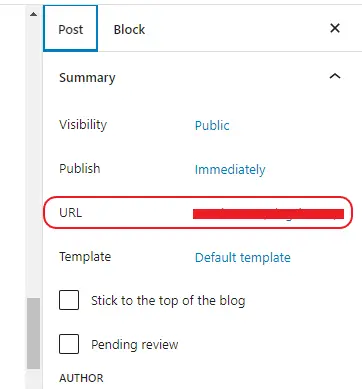
- Once finished, click the “Save Draft” or “Update” button to save your changes.
- Your new slug is now live, and you can confirm it by visiting the page or post.
It’s important to remember that changing your slug may affect its performance in search engine results, so make sure to keep an eye on your website’s analytics after making any changes.
Additionally, if you decide to change a slug for an existing URL, be sure to set up a 301 redirect from the old link to the new one to avoid any broken links and ensure a smooth transition. This will help maintain your SEO rankings and CTR.
How Can I Edit A Slug in Shopify?
If you’re using Shopify, there are a few ways to edit your slugs:
- Log into your Shopify account and open the page or post whose slug you’d like to modify.
- Under the Settings tab, select the URL & SEO option. This opens a submenu containing the current slug for your page or post.
- Click on the text box next to the “Permalink” option and edit it as desired.
- Once finished, click the “Save” button at the top of the page to save your changes.
- Your new slug is now live, and you can confirm it by visiting the page or post.
As with WordPress, keep in mind that changing your slug may affect its performance in search engine results.
Note: Unfortunately, some content management systems don’t allow you to change slugs or URLs directly within the platform. If this is the case with your website, contact your web developer or hosting provider for assistance in making the necessary changes.
Slug’s Relation To Google’s Indexing Process
Google’s indexing process associates each URL with a specific page or post and this is where SEO slugs come in handy. They act as a bridge between your content and Google’s crawlers which can quickly scan through the slug to find out more relevant information regarding the page or post it leads to such as its title, description, images, etc.
Also, it’s important to note that using longer slugs and including relevant keywords is more likely to help your pages rank higher in SERP results as they are more easily associated with the content they link to by Google’s crawlers.
Besides that, having a descriptive slug also helps users know what they can expect from the page or post before clicking on it which can potentially increase click-through rates as well.
What is The Significance Of An SEO Slug?
An optimized SEO slug can play an important role in improving your site’s visibility in search engine result pages (SERPs). Here are a few reasons why slugs are important:
Improved Search Engine Rankings
Search engines like Google pay close attention to URL structures, including slugs. A well-optimized slug can help search engine bots understand the content of your page, which can lead to better indexing and higher rankings.
User Friendliness
An optimized slug makes it easier for users to understand and remember a URL. It functions as a brief description of the page content, enabling users to quickly determine if it is relevant to their query.
Increased Click-through Rate (CTR)
Users are more likely to click a link with an easily understandable slug, directly affecting your CTR. In turn, a high CTR can contribute to improved search engine rankings.
Plugins I Use to Optimize Slugs
Many popular CMS, like WordPress, offer native support for optimizing slugs. However, numerous plugins and tools are available to further streamline the process. Here are a few recommendations that I selected based on my experience:
Rankmath (My Favorite)
Similar to Yoast SEO, Rankmath offers automatic slug optimization and helps you incorporate relevant keywords. It also provides access to an SEO analyzer that can further assist with optimizing your content’s SEO.
Yoast SEO
This popular WordPress plugin offers automatic slug optimization by removing stop words, lowercasing characters, and trimming slugs to an appropriate length. It also helps you incorporate relevant keywords to better optimize your page’s SEO.
Slugify
This online tool allows you to enter a page or post title, and automatically generates an optimized slug based on your input. In addition, Slugify provides detailed analytics on your generated slug structure, including word count and readability score.
What is Permalink vs Slug?
Although the terms “permalink” and “slug” are often used interchangeably, they each refer to different elements of a URL. A permalink is a full URL that leads to a specific page or post within your website, while a slug is part of the URL that follows after the main domain name.
For example, in the URL https://example.com/my-blog-post, “my-blog-post” is the slug. The permalink would then be https://example.com/my-blog-post/.
Lastly, Remember to Put The Right Focus On Your URL
Before setting up any new pages or posts on your website always make sure you take some extra steps to focus on providing relevant information through its associated URL too so that users get an idea right away of what it could all be about before visiting, otherwise, they would probably click away out of frustration once they land onto something irrelevant related.
Conclusion
In short, slugs play a vital role in improving a website’s overall searchability, rankings, and user experience. By following best practices for creating and optimizing slugs, you can lay down the foundation for a more effective SEO strategy. Take the steps outlined in this guide to start making the most of your slugs, and strengthen your online presence today.