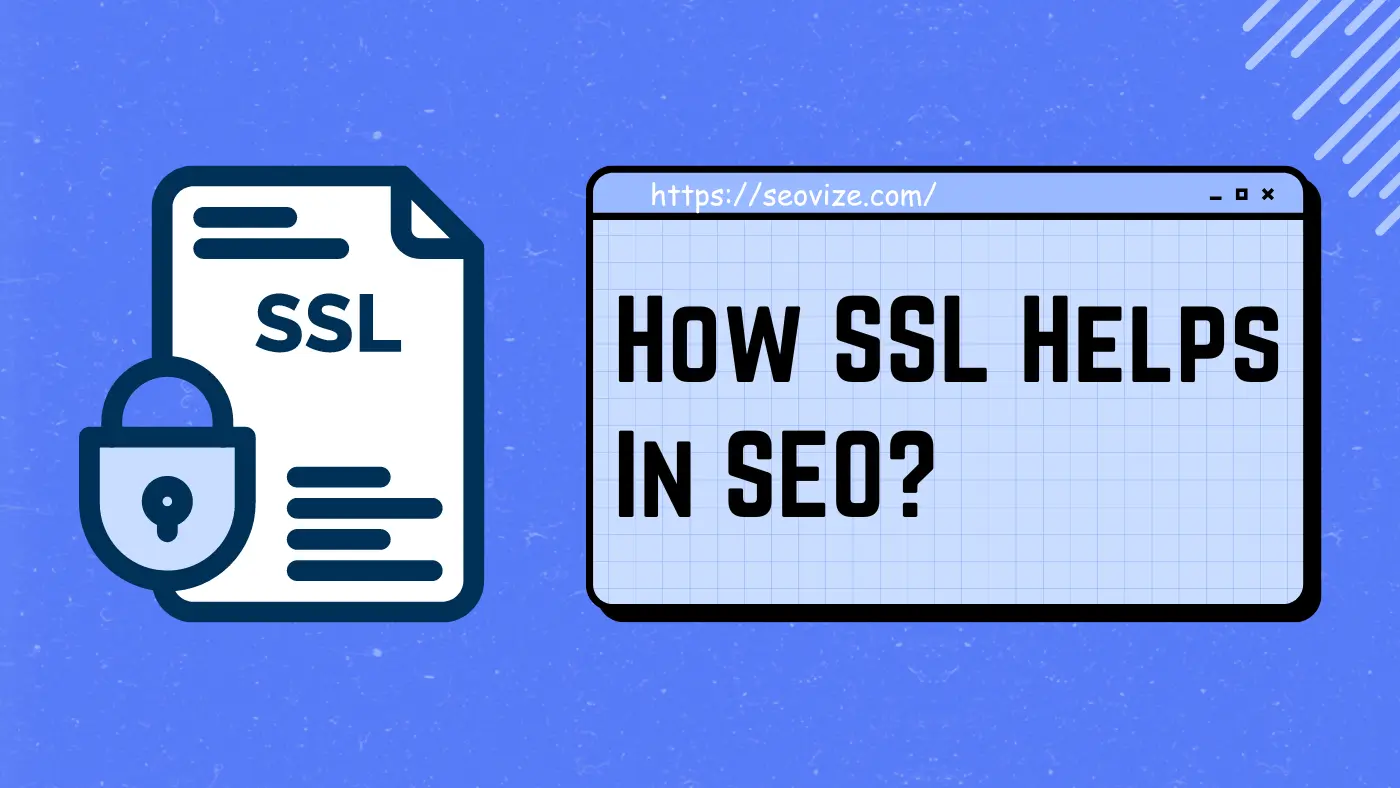
Did you know that implementing SSL can be the game-changer you need?
Search Engine Optimization (SEO) is a vital aspect of online business success in this digital age. And one of the best ways to improve your SEO is to secure your website with SSL.
If you’re wondering how SSL helps in SEO, this blog post will provide you with all the answers you need. We’ll discuss the basics of SSL, how it impacts SEO, and how to make the most of SSL to improve your website ranking on search engines.
Key Takeaways
- Implementing SSL can improve SEO by making websites more secure and trustworthy in the eyes of search engines.
- SSL provides an extra layer of security for websites and users, reducing the risk of online fraud and intercepting sensitive information.
- Websites with SSL certificates are more likely to rank higher than those without, giving them an advantage in search engine rankings.
- SSL certificates come in three types: domain-validated (DV), organization-validated (OV), and extended validation (EV).
- Google announced in 2014 that HTTPS would be a ranking signal in its search algorithm, giving preferential treatment to websites using HTTPS.
What is SSL?
SSL (Secure Sockets Layer) is a website security protocol that encrypts communications between a web server and a client’s browser.
In other words, SSL ensures that the information exchanged between your website and your visitors is encrypted and secure from prying eyes. SSL is identified by the HTTPS (Hyper-Text Transfer Protocol Secure) at the beginning of your website’s URL (https://seovize.com/).
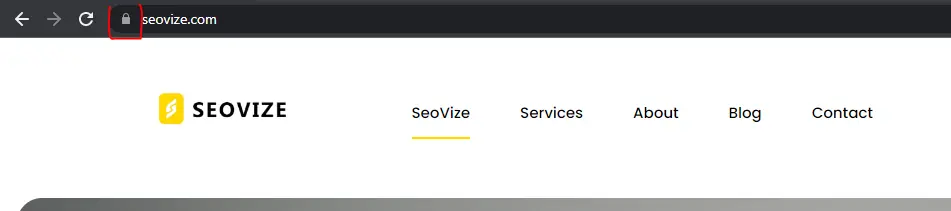
What Is HTTPS and Why Is It More Secure Than HTTP?
HTTPS stands for Hypertext Transfer Protocol Secure and it is an internet protocol used to secure communication and transfer between a web server and its clients.
It encrypts all the data sent between them in order to prevent any unauthorized access or interference with their communications.
HTTPS is more secure than HTTP because it ensures that all data transmitted over the connection is encrypted and secure. This helps to protect the sensitive information of users from being intercepted or stolen by malicious actors online.
Furthermore, it also ensures that the website is verified and authentic, as only sites that have a valid SSL certificate can use HTTPS protocol.
Ultimately, using HTTPS provides an extra layer of security for websites and their users which makes it more secure than HTTP.
How SSL Helps in SEO?
Google, the leading search engine, handling over 90% of online searches, has been advocating for secure websites for years since they began encrypting search results for users signed in to their Google accounts.
Websites with HTTPS encryption have a slight advantage in search engine rankings since Google perceives them as more secure and trustworthy.
Google has stated that they consider site security when ranking websites in their search engine results pages (SERPs). Sites with an SSL certificate are more likely to rank higher than sites without one.
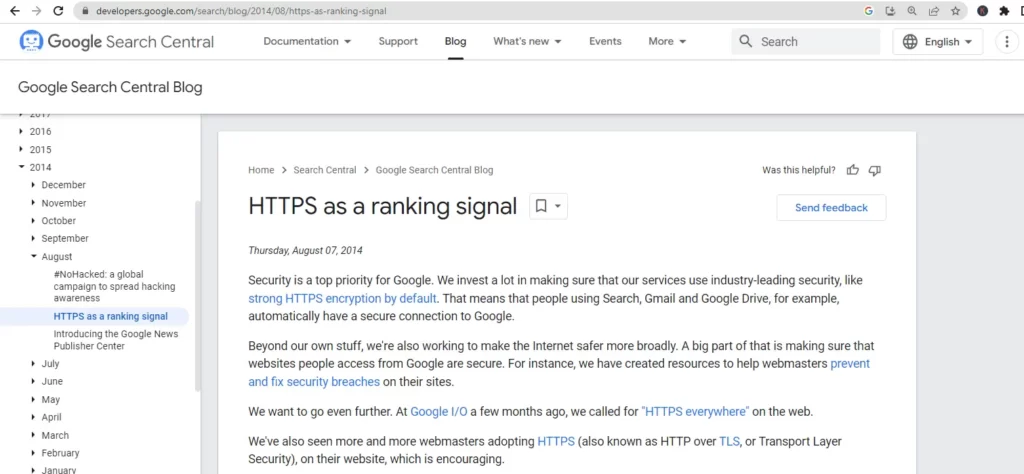
Websites with HTTPS encryption receive a higher ranking than those without SSL, and users are more likely to trust the information on a website with an SSL certificate.
SSL Can Improve User Experience
Besides boosting your SEO, SSL can also improve your user experience by providing a more secure connection. Users visiting your website will see the padlock icon indicating that your website is secure, and this can build their confidence in your business.
With SSL, users can also be assured that their personal data, such as bank details, are secure, significantly reducing the risk of online fraud.
Types of SSL Certificates
There are three types of SSL certificates: domain-validated (DV), organization-validated (OV), and extended validation (EV).
- Domain Validated (DV) certificates are the most basic type of certificate. They are issued quickly and require only that the applicant prove ownership of the domain name.
- Organization Validated (OV) certificates require additional verification from the Certificate Authority before they can be issued. This includes verifying the identity of the organization requesting the certificate.
- Extended Validation (EV) certificates are the highest level of validation available and provide the strongest assurance to website visitors that their information is secure. To obtain an EV certificate, applicants must go through a more rigorous vetting process than with DV or OV certificates.

Google’s Announcement of HTTPS As A Ranking Signal
On Thursday, August 07, 2014, Google first announced that it would use HTTPS as a ranking signal in its search algorithm.
This means that websites using HTTPS will be given preferential treatment in search engine results pages over those using HTTP.
While this change was initially only minor, Google has since increased its emphasis on HTTPS as part of its overall effort to make the web more secure for users.
How to Implement SSL?
SSL certificates are a must-have for any website. Installing an SSL certificate is a straightforward process that can be done in just a few steps.
Launch cPanel admin
The first step to installing an SSL certificate is to launch the cPanel admin. This will allow you to access the security section and begin the process of generating, viewing, uploading, or deleting SSL certificates. You can launch your cPanel from your hosting account.
Access the Security Section
Once you have launched the cPanel admin, navigate to the security section and click on “SSL/TLS”. This will open up a new window where you can generate your SSL certificate.
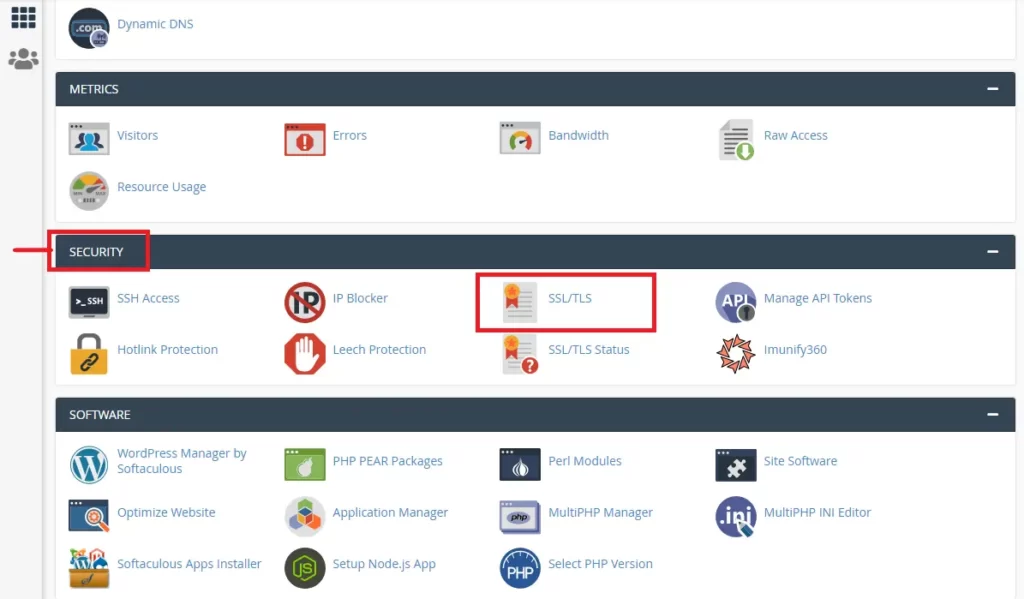
Generate Your Certificate
Under Certificates (CRT), click “Generate, view, upload or delete SSL certificates”. This will open up a new window where you can generate your own unique SSL certificate for your website.
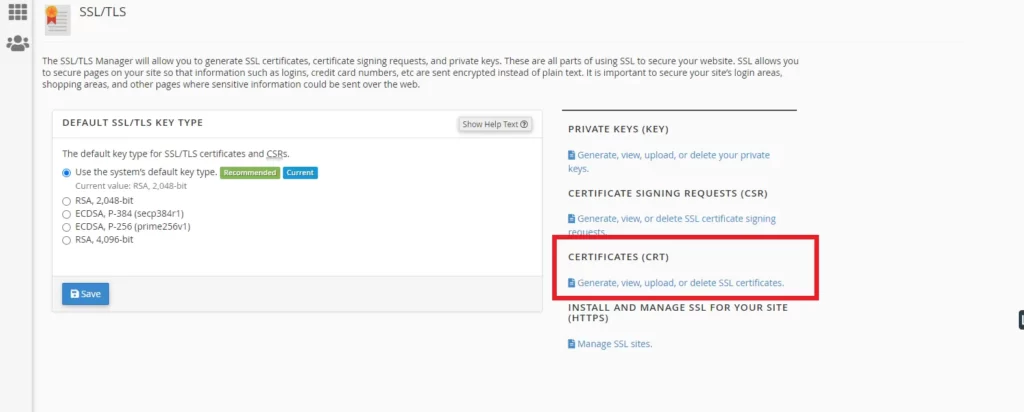
Enter Domain Name
After clicking “Generate”, enter your domain name into the text box provided and click “Generate” once more to create your unique certificate key pair for your website domain name.
Download Certificate Files
Once you have generated your certificate key pair, download both files onto your computer or server and save them in a secure location for future use when needed.
Install Certificate Files
Next, install both files onto your web server using either File Transfer Protocol (FTP) or Secure Copy Protocol (SCP). Make sure to follow all instructions provided by your hosting provider during this step as it may vary depending on which type of server you are using (Apache, Microsoft IIS etc).
Activate Certificate
Activate the newly installed SSL certificate by going back into the cPanel admin and clicking on “Activate” under Certificates (CRT).
This will enable HTTPS protocol on your website and make it secure from malicious attacks and data breaches from hackers and other cybercriminals online.
Common Issues About SSL (And Installation) And How to Troubleshoot Them?
There are some common issues that can arise when installing an SSL certificate on your website. In this section, we will look at some of these issues and how to troubleshoot them.
- Domain Name Mismatch: One of the most common issues when installing an SSL certificate is a domain name mismatch. This occurs when the domain name in the certificate does not match the domain name of the website where it is being installed. To fix this issue, make sure that you are using the correct domain name in your certificate and that it matches exactly with the domain name of your website.
- Certificate Not Trusted: Another issue that can occur when installing an SSL certificate is that it may not be trusted by browsers or other devices due to its lack of validation or authentication. To fix this issue, make sure that you have purchased a valid SSL certificate from a trusted provider and that it has been properly validated by them before installation.
- Browser Compatibility Issues: Some browsers may not be compatible with certain types of SSL certificates or may require additional configuration steps in order to work properly with them. To fix this issue, check with your SSL provider to see if they offer any browser compatibility guides or tools to help you configure your site correctly for each browser type.
- Expired Certificates: If an SSL certificate has expired, then users will be unable to access your site securely until you renew it or replace it with a new one. To avoid this issue, make sure that you keep track of when your certificates expire and renew them before they do so that users can continue accessing your site securely without interruption.
Conclusion
If you’re a website owner or blogger, you cannot ignore the importance of SSL for SEO. With SSL, not only are you protecting your website and visitors from potential threats, but you’re also improving your search engine rankings.
Securing your website with SSL is an easy and practical way to establish credibility, customer trust, and improve your website’s ranking on search engines.
Investing in SSL certification for your website is a wise choice in the long run, and it’s the right move towards improving your website’s overall performance.
Hopefully, this blog has equipped you with everything you need to know about how SSL helps in SEO, and if you have any questions or feedback, feel free to share them with us.

